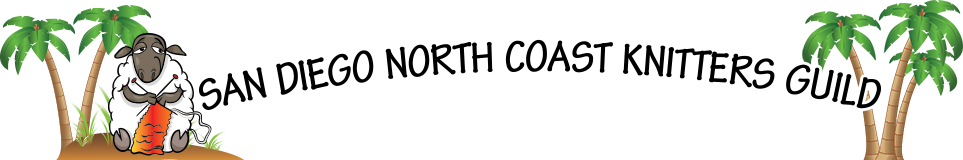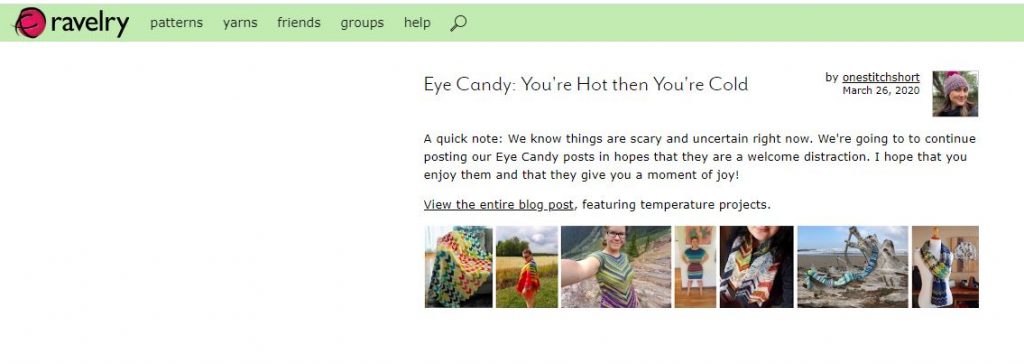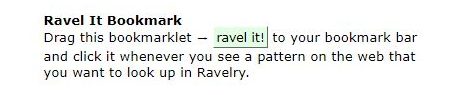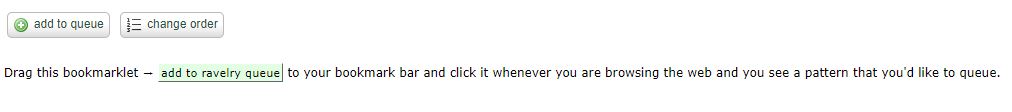Bookmarklets
Unfortunately, this month’s Tip works only for Windows desktop/laptop users. We’ll have something for everybody next month!
Have you seen a pattern on another website and want to look it up on Ravelry? Sure, you could write down the name and then use the Search function on the Patterns tab – but that involves multiple steps, and you may find there are a lot of duplicate/similar pattern names to sort through.
Ravelry offers two “bookmarklets” that, with one click, will locate the Ravelry information for patterns from other websites:
- Ravel It! is like a super Search that brings up the Ravelry page for that exact pattern.
- Add to Ravelry Queue does just that – instantly adds the specific pattern to your Ravelry Queue.
Before you go any farther, you’ll need to turn on the bookmark bar in your browser (if it’s not already there). Look for a View menu, perhaps under Settings in your browser, or search Help for “bookmark bar.”
Let’s start with Ravel It!
Ravel It! lives at the bottom of the main Patterns screen.
- Click on Patterns (top left of any Ravelry screen) and scroll to the bottom.
- As instructed, drag the green button to your bookmark bar.
When you see a pattern on the web that you want to find on Ravelry, click “ravel it!” Your browser will open the Ravelry pattern page, if it exists.
Now let’s look at Add to Ravelry Queue. This bookmarklet is found at the bottom of your Queue screen (you’ll find your Queue under My Notebook).
- Again, drag the green button to your bookmark bar.
- When you see a pattern on the web that you know you want to make, click “add to ravelry queue.”
- You’re taken to your Queue, where a pop-up window lets you add information such as the yarn you plan to use. Save Changes, and the pattern is added to the bottom of your Queue. You can use the “change order” function to adjust its position, if desired.
- If you want to see the Ravelry pattern page, click on the pattern name in your Queue.
Caveats:
- These bookmarklets work in the major desktop browsers; you won’t see them in Ravelry’s mobile view.
- They may behave differently in different browsers (and may not work at all, or be “buggy” in some). For example, they work well in Chrome – although I’d like to be able to right-click on “ravel it!” and have the Pattern page open in a new tab. Sadly, all that gets me is a general Pattern search screen.
- If you’re not signed into Ravelry when you use a bookmarklet, you’ll be taken to a sign-in screen and then to your desired destination.
I was able to use “ravel it!” recently when my sister forwarded a Facebook post about a lap blanket, with a heavy hint concerning Christmas. One click was all it took to show me the exact pattern with yardage requirements, instruction source, etc. There will be many more clicks (of needles) before it’s done, but “ravel it!” made the start much easier.
Ravelry Tip of the Month is an ongoing feature of our newsletter. Have a tip suggestion or a Ravelry question you’d like answered? Send your ideas to Sydnie Wauson at VicePresident@SanDiegoKnitters.com.